You may only want to retrieve articles on more specific topics than the broad categories of Google News. You may decide to monitor only a few sources (for example, retrieve articles from the regional daily press that appeared in GNews) or keyword topics on topics such as cinema, real estate, travel, video games, etc.
We explain how to be more precise in your Google News monitoring with Ozae.
After logging in to Ozae:
- Click on the Profile icon
- Go to “Settings”
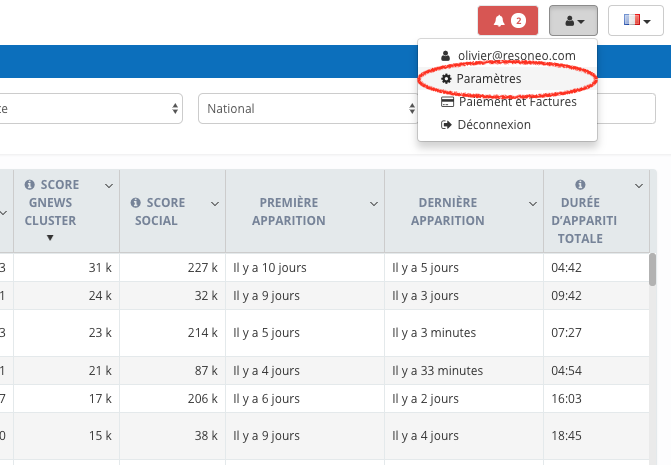
- Click on “My segments” (corresponds to the personalized categories)
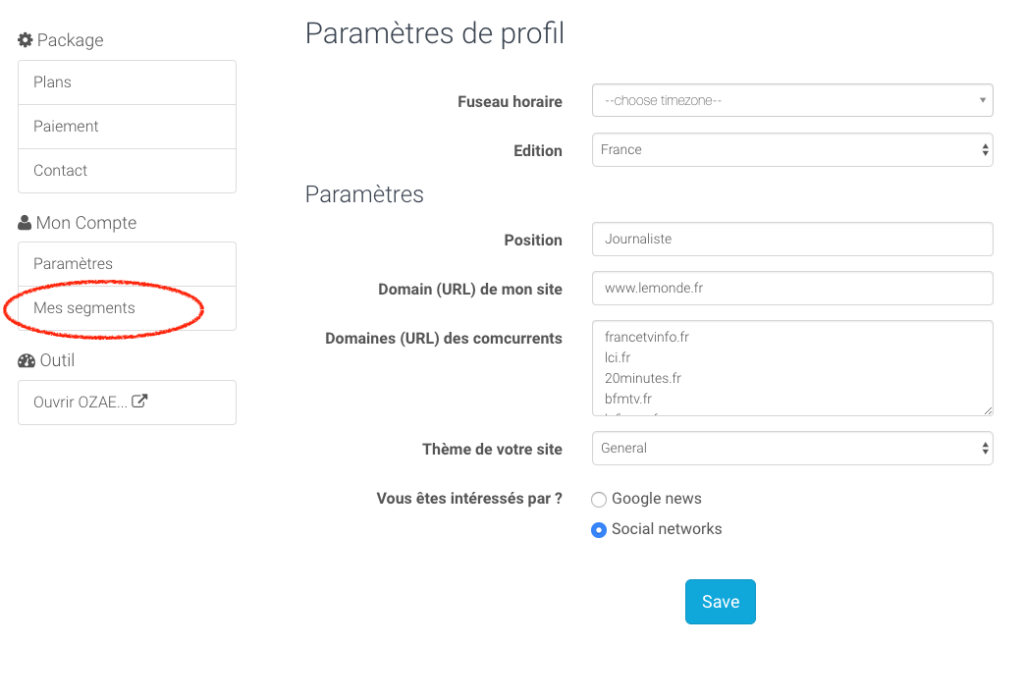
- Then click on “Add a new”
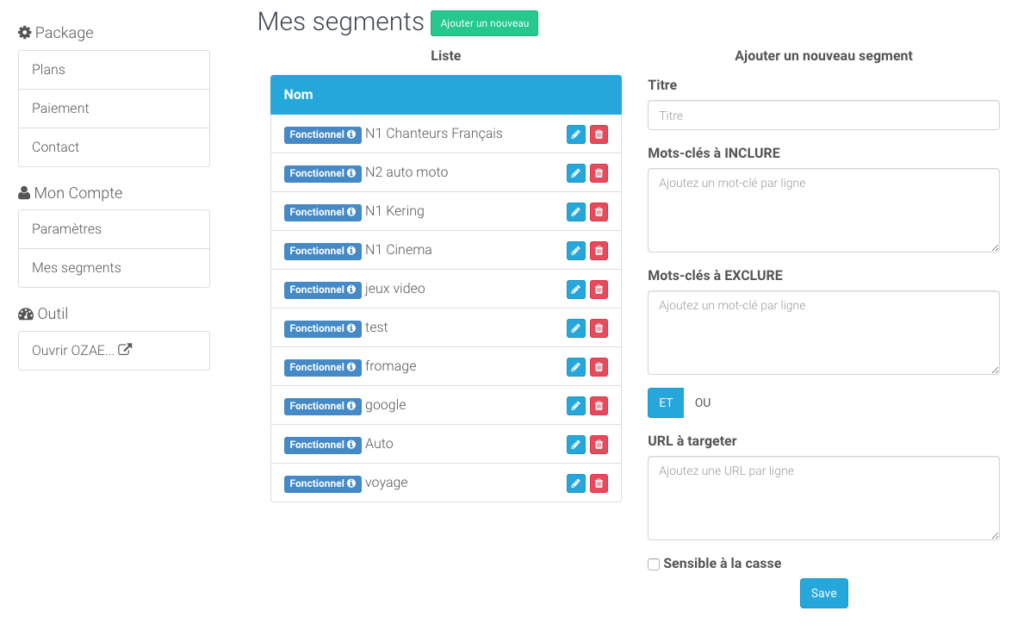
- Then enter the title of the new segment, the keywords you want to see appear with the number of times the word appears in the article, any keywords you do not want to see appear and/or the URLs (or parts of URLs) you want to monitor in particular.
For example, you can add in “URL to be targetted”:
- allocine.com, to filter all Allociné’s articles
- cinema, to filter all articles whose URL contains “cinema”.
You can also check the option “case sensitive” (case sensitive).
Go to the Live top buzz and Top articles reports to exploit your new segments
Examples of customized categories (segments):
- Create a “PQR” category by adding all the urls of the corresponding sites
- Create a category with your competitors
- Create a category on video games
- Create a category on the automobile
- Create a category on cinema
Find all the practical advice to make the best use of Ozae:
- How to identify queries that trigger a Onebox?
- Publish at the right time, the right article to be published in Google News
- Receive the best of the news just before the editorial conference and throughout the day
- Prepare the next recurring subject by identifying what worked best in the previous edition
- Find story ideas by reviewing topics one year later
- Prepare a retrospective of the information that marked a period
- Monitor your competitors on Google News
Ozae is a monitoring and analysis tool that scans news published on Google News, Apple News FR and Google results (AMP, Onebox News and organic results).
Do you want to optimize your visibility?
Try Ozae for free or request a demo at [email protected]!
