When you type a query into Google, you may find yourself confronted with this type of result. Multiple inserts that present different information. There is one specifically that interests us in this article: the case of the famous Onebox News.
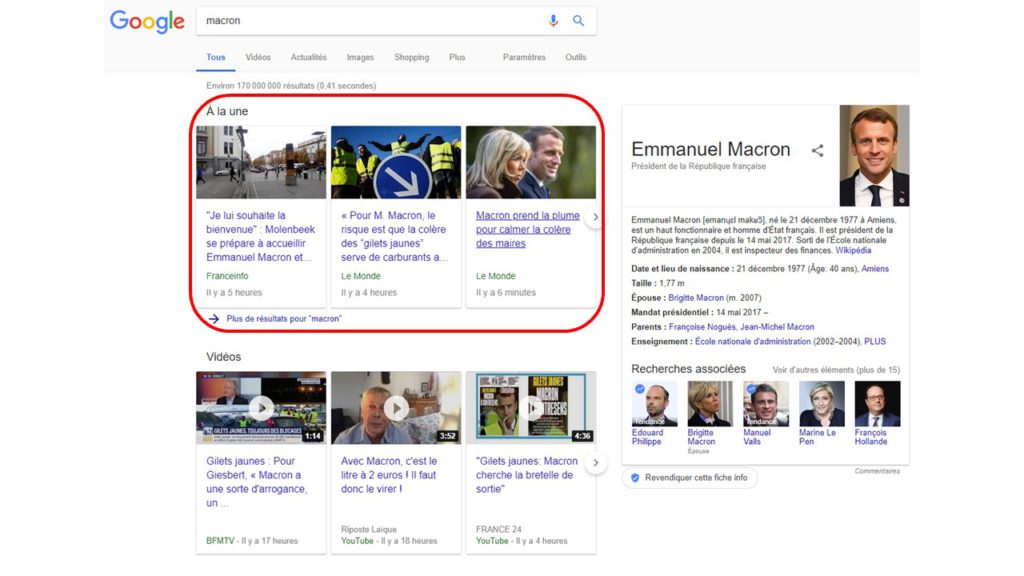
Before we begin, let’s go back over some elements of definition to explain what a Onebox News is.
The Google OneBox is therefore a separate display box in search results, where the results of a corresponding search are compiled. The OneBox uses search results from Google’s universal search. Knowledge Graph is for example a special form of OneBox. Only specific search queries trigger the display of the OneBox (source: Ryte).
Knowing how to place yourself on these keywords is one of the elements to identify in order to be able to hope to be at the top of Google’s results and thus maximize the chances of increasing your traffic.
On Ozae, a list of trend keywords is updated daily to determine which topics trigger this famous Onebox. Follow the guide to identify these keywords:
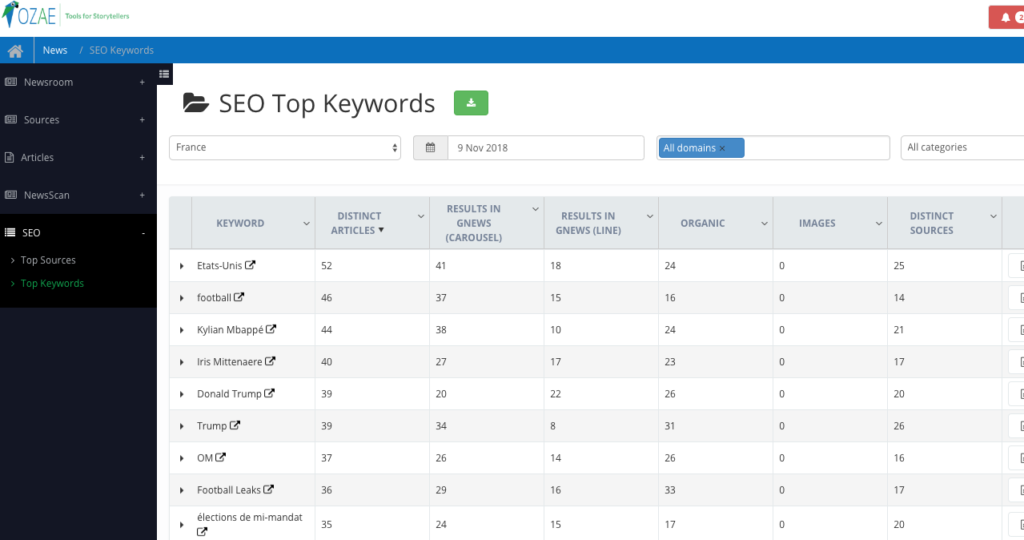
After logging in to the Ozae platform:
- Go to SEO > Top Keywords
- Select the current date
- Optional: choose a Google News category (this category corresponds to those displayed on the Google News site)
You will then find the list of keywords trends of the day and know how many articles have appeared on this or that keyword. However, it is preferable to look at the keywords at the bottom of the list, which will often be more specific, the first being generally fairly generic named entities. There will also be less competition on the subjects, so it will be easier to get on top of them.
You can then compare this list with your source to compare which keywords you are not yet appearing on! Then, it is the knowledge of your audience that will allow you to sort on which keywords to target.
NB: Keep in mind that the carousel contains a limited number of items. Once full, the carousel will be updated after about 2 days unless the flow of information is very important, in which case new items will be placed regularly in the carousel.
Here we are, now let’s do the tests to try to place you on the keywords that trigger a Onebox News!
Find all the practical advice to make the best use of Ozae:
- Publish at the right time, the right article to be published in Google News
- Receive the best of the news just before the editorial conference and throughout the day
- Prepare the next recurring subject by identifying what worked best in the previous edition
- Find story ideas by reviewing topics one year later
- Prepare a retrospective of the information that marked a period
- Filter articles in Google News with custom categories
- Monitor your competitors on Google News
Ozae is a monitoring and analysis tool that scans news published on Google News, Apple News FR and Google results (AMP, Onebox News and organic results).
Do you want to optimize your visibility?
Try Ozae for free or request a demo at [email protected] !
