Very useful for the marketing and/or SEO part and because it is difficult to track media results on Google News accurately, this article helps you see how to track the number of articles, the level of visibility on Google News and the performance of all these articles on the social networks of all your competitors and yourself.
With Ozae, you will find reports that will allow you to monitor the level of visibility of all media on Google News on a daily basis, but also to report at the frequency you want.
To track your progress in Google News and others, follow the guide.
After logging in to Ozae:
- Go to “Sources” and discover many reports:
Top Sources
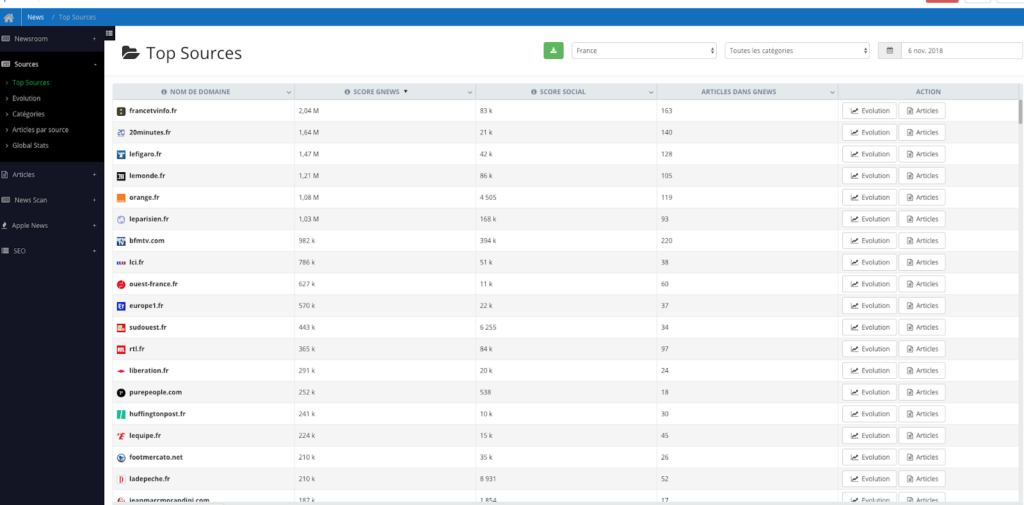
Look at your competitors’ article performance by going to Sources > Top Sources to see the ranking of the best sources on Google News.
Evolution
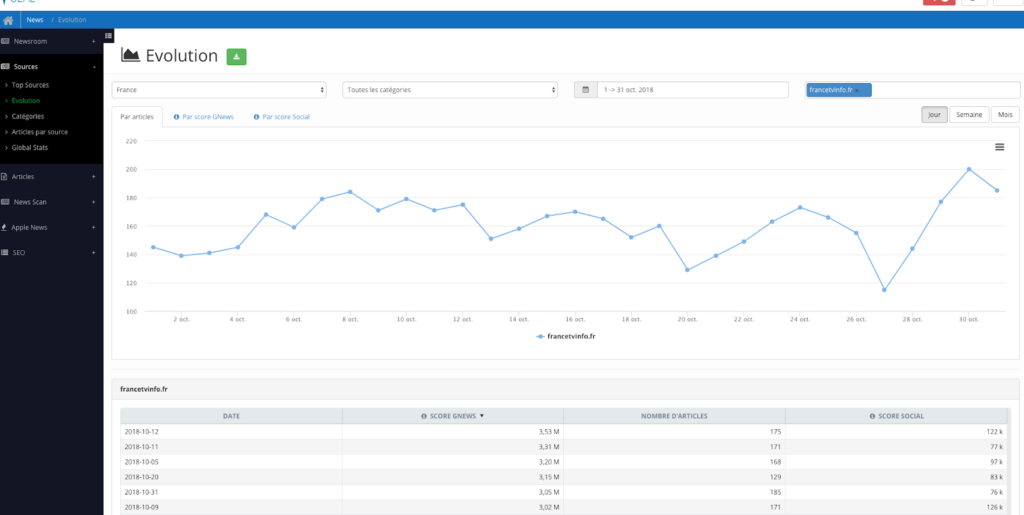
For example, you can view the evolution of the number of articles that appear at francetvinfo. by clicking on “Evolution”. You can also make comparisons by entering another source in the “Choose sources” tab.
Categories
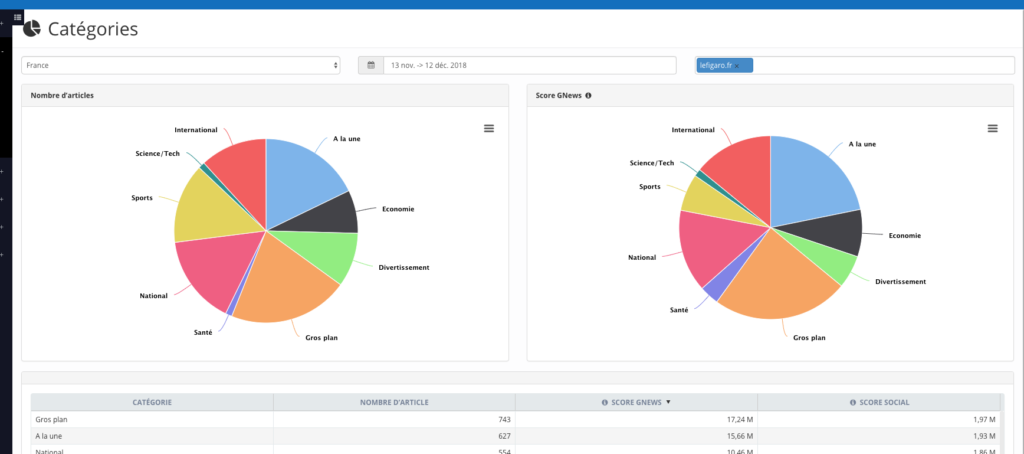
The Categories report allows you to view the categories in which you appear most in Google News. The first graph shows the number of items recovered per category and the second graph shows the level of visibility in each category.
This way, you can see the categories that perform in relation to the number of items present.
Articles per source
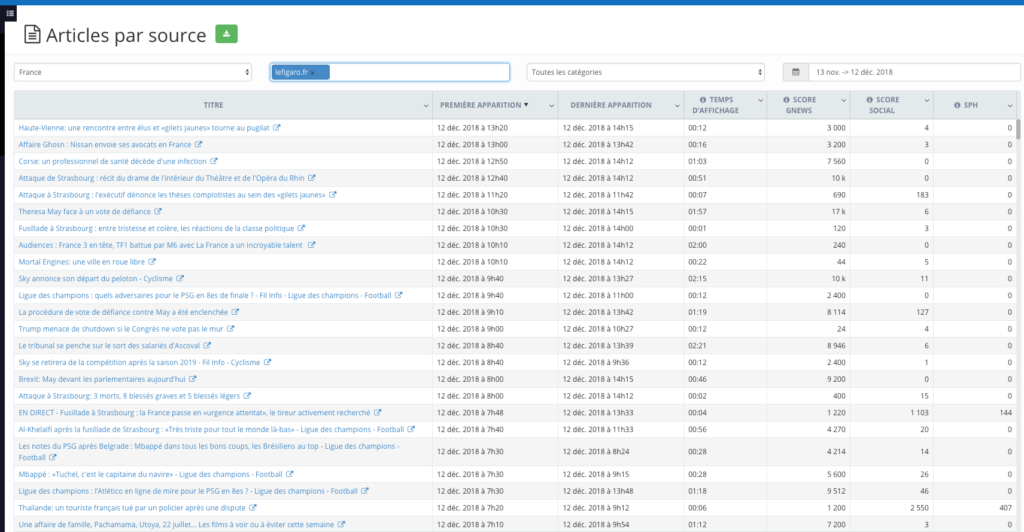
In this report, you will find the completeness of all articles from a source over the selected period. You can then filter by category or not and analyze performance according to the level of visibility in Google News (Google News Score) or distribution on social networks (Social Score). The display time is also an interesting indicator to consider.
Global stats
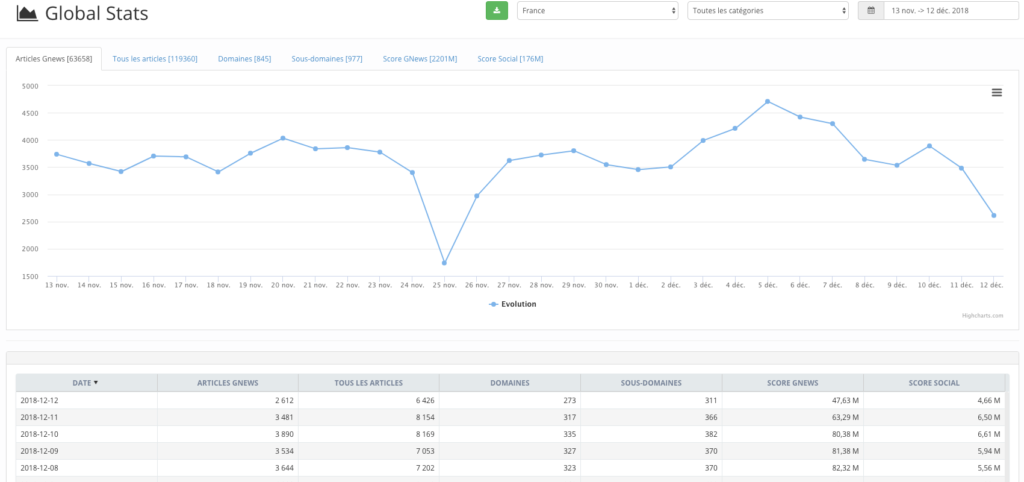
Global Stats gives you an overview of the quality of all the data that Ozae recovers. This may be of interest to data analysts who wish to further research the data collected from Google News or to SEOs who wish to analyze in a global way the impacts generated by an algorithmic modification of Google News.
Would you like to learn more about Ozae with the real-time news? Read our article on “Publish at the right time, the right article to get out in Google News”.
Find all the practical advice to make the best use of Ozae:
- How to identify queries that trigger a Onebox?
- Publish at the right time, the right article to be published in Google News
- Receive the best of the news just before the editorial conference and throughout the day
- Prepare the next recurring subject by identifying what worked best in the previous edition
- Find story ideas by reviewing topics one year later
- Filter articles in Google News with custom categories
- Monitor your competitors on Google News
Ozae is a monitoring and analysis tool that scans news published on Google News, Apple News FR and Google results (AMP, Onebox News and organic results).
Do you want to optimize your visibility?
Try Ozae for free or request a demo at [email protected]!
