How to optimize your visibility on Google News?
With Ozae, you can monitor the best time to publish the right article and hope to get out on Google News. Indeed, the more you emerge in Google News, the more likely you are to appear in the Onebox news carousel, even if the overall rankings may differ quite widely.
After logging in to the platform, go to:
- Newsroom > Live Clusters
- Indicate the name of your source (ex: lefigaro.fr) to see on which cluster you’re already on or not
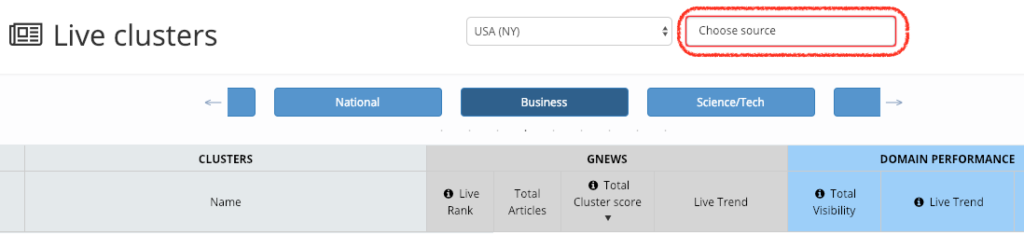
- Click on the category that interests you (ex: Business, Top Stories…)
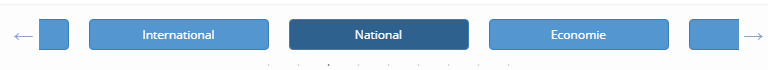
- Check back regularly for this report (it updates automatically). You can display it on a large screen in the newsroom.
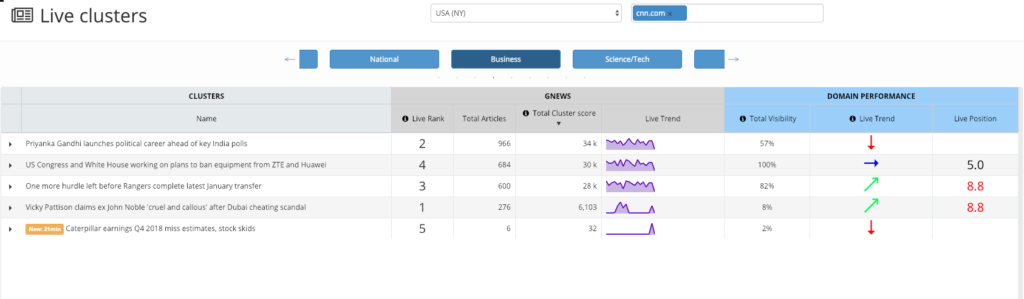
Different metrics are then presented to you. You will see the clusters present “live” on Google News and see if you are placed on them or not. The next question is how to get on top of it if you’re not there.
First metric to look at: the presence of the orange thumbnail (which you can see in the screenshot above) that indicates that the cluster is recent. The more recent it is, the more likely you are to be able to place yourself on it.
Two metrics must then be taken into account:
- Look at the number of items already present in the cluster. The fewer there are, the less competition there is and the more likely you are to place yourself on the cluster.
- Look at the total Google News score of the cluster: the higher it is, the more interesting (because it is more visible).
To save time and always be aware of the latest clusters released, thanks to Ozae, you can be alerted by email as soon as a new cluster appears on Google News for the category or categories that interest you. by clicking on the red button on the top of the page.
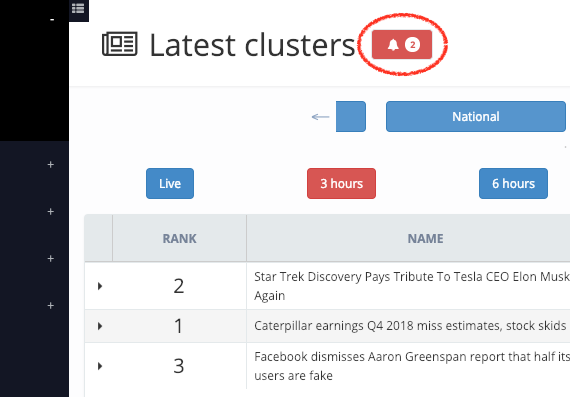
Then select the time slots during which you want to receive the latest clusters by email, so that you do not receive any messages outside your working hours. Choose the parameter that will send a new email each time new clusters appear or choose to receive a summary of the last clusters at a certain frequency (eg. every three hours). This allows you to keep up to date with the latest news without having to connect to the platform.
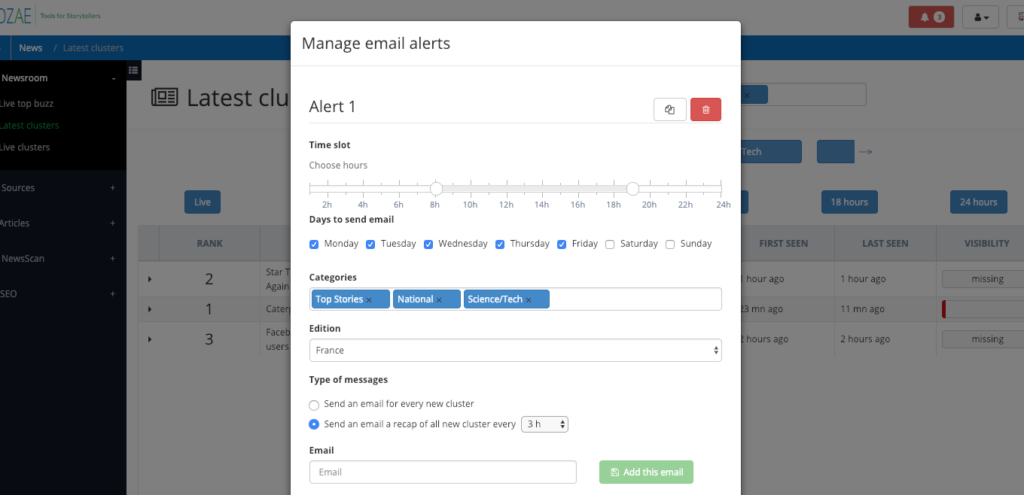
And hop, find the summary of the latest clusters directly in your mailbox with both their GNews score and social!

In summary to optimize its visibility in Google News:
- Publish articles on clusters with the highest Google News score and the lowest number of articles
- Plan to publish an article as soon as a new cluster appears (“New”)
- Configure your email alerts to be informed when a new cluster is created
Complete your alerts on the creation of new clusters for a global view of the news on Google News with alerts that will allow you to have a summary of the news according to your needs by reading our article “Receive the best of the news just before the editorial conference and throughout the day”.
You can also find other writing ideas for the preparation of chestnut trees or to update interesting topics that came out a year ago.
Find all the practical advice to make the best use of Ozae:
- How to identify queries that trigger a Onebox?
- Receive the best of the news just before the editorial conference and throughout the day
- Prepare the next chestnut tree by identifying what worked best in the previous edition
- Find story ideas by reviewing topics one year later
- Prepare a retrospective of the information that marked a period
- Filter articles in Google News with custom categories
- Monitor your competitors on Google News
Ozae is a monitoring and analysis tool that scans news published on Google News, Apple News FR and Google results (AMP, Onebox News and organic results).
Do you want to optimize your visibility?
Try Ozae for free or request a demo at [email protected] !
