At the end of the year, you want to prepare a retrospective on the events that marked the past year, make a computer graphics or a complete file making a more global analysis of the information.
Beyond the end of the year, you can also decide to review a specific period, do a weekly, quarterly review, the balance sheet over a month etc.
Based on articles in Google News, you have the advantage of filtering fake news more efficiently than social networks.
Gingras about Google News:
“[…] we are better than a social network in this field[the fight against fake news], for which the challenges are different. On a social network, anyone can share anything, from any source. While we can use a set of signals, characteristics and attributes to determine whether a source is authoritative in its field, to determine whether it deserves to be included higher in research results. ” (source: Le Temps)
How to find at a glance the topics that have marked a specific period?
After logging into Ozae:
Go to Articles > Top Clusters
Select the desired period from the calendar
Identify the topics that worked best in Google News and on social networks using the “Google News Score” and “Social Score” indicators
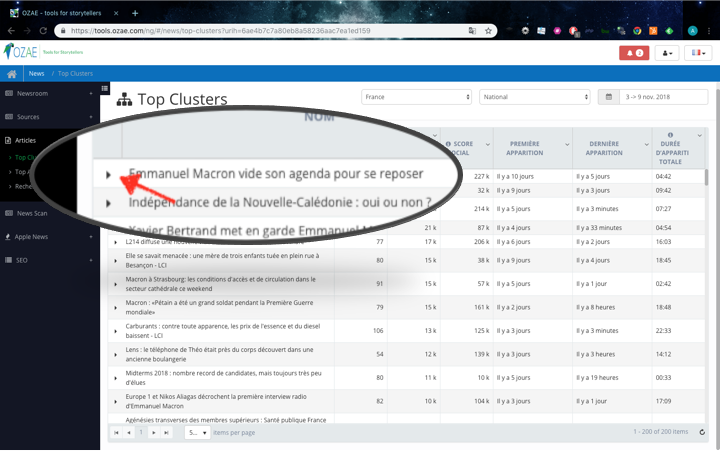
By clicking on the arrow to the left of the topic, you can scroll down to the details of the articles related to the cluster to go deeper. Below is an example of the completeness of the articles for a cluster.
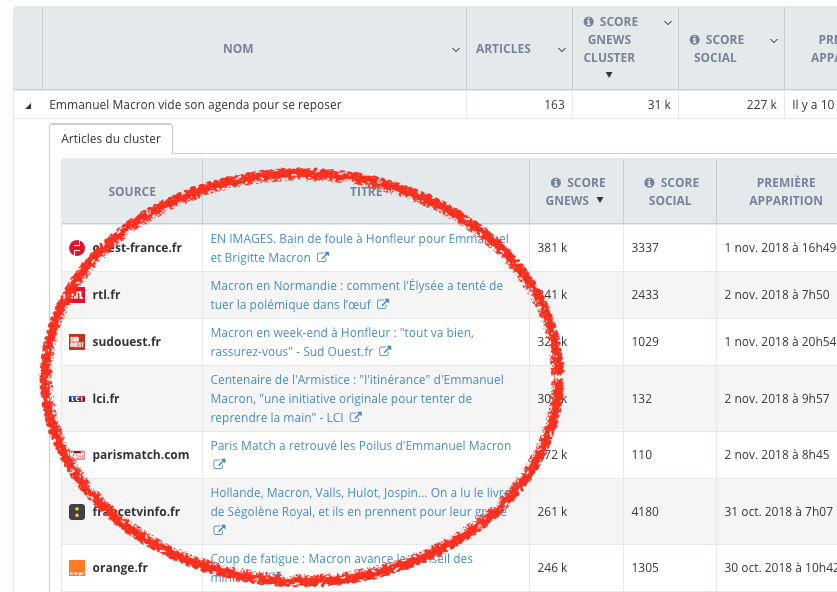
On the basis of this information, you can easily prepare your retrospective article for the year, make a monthly review, a retrospective of the news over a quarter, make a web review of the week, etc!
If you would like to be more inspired to write articles, find our articles “Find article ideas by reviewing a year later” and “Prepare the next recurring subject by identifying what worked best in the previous edition”.
After writing your content, read our tips for appearing in Google News in our article “Publish the right article at the right time to appear in Google News”!
Find all the practical advice to make the best use of Ozae:
- How to identify queries that trigger a Onebox?
- Publish at the right time, the right article to be published in Google News
- Receive the best of the news just before the editorial conference and throughout the day
- Prepare the next recurring subject by identifying what worked best in the previous edition
- Find story ideas by reviewing topics one year later
- Filter articles in Google News with custom categories
- Monitor your competitors on Google News
Ozae is a monitoring and analysis tool that scans news published on Google News, Apple News FR and Google results (AMP, Onebox News and organic results).
Do you want to optimize your visibility?
Try Ozae for free or request a demo at [email protected]!
